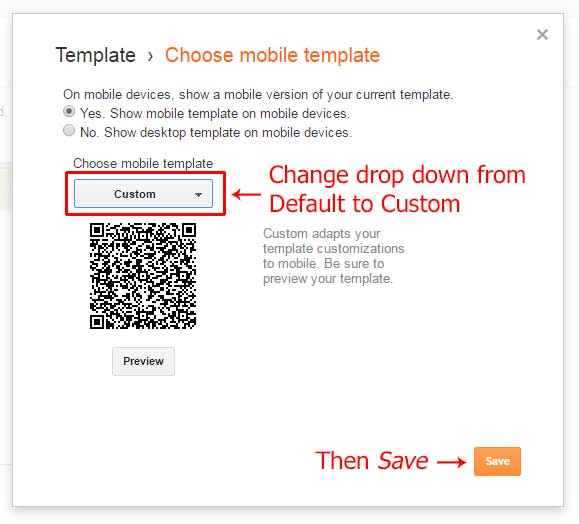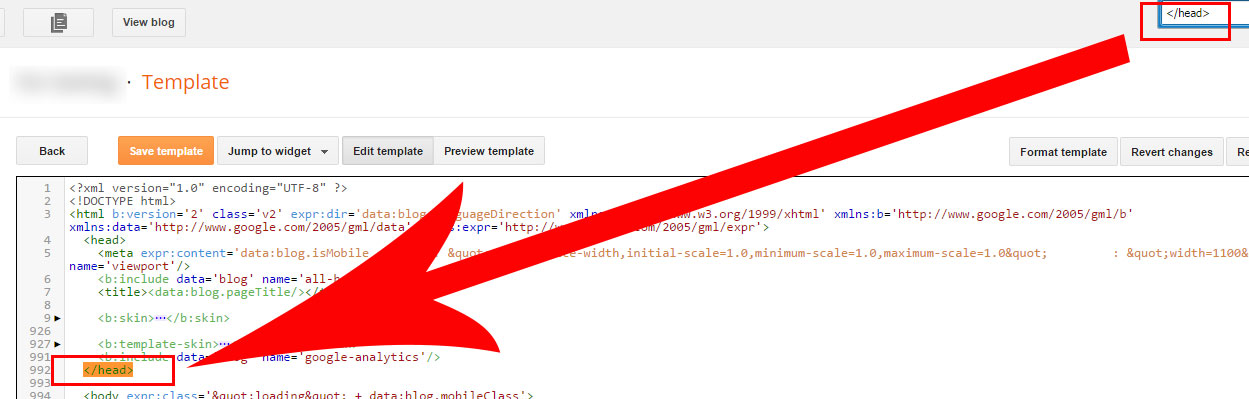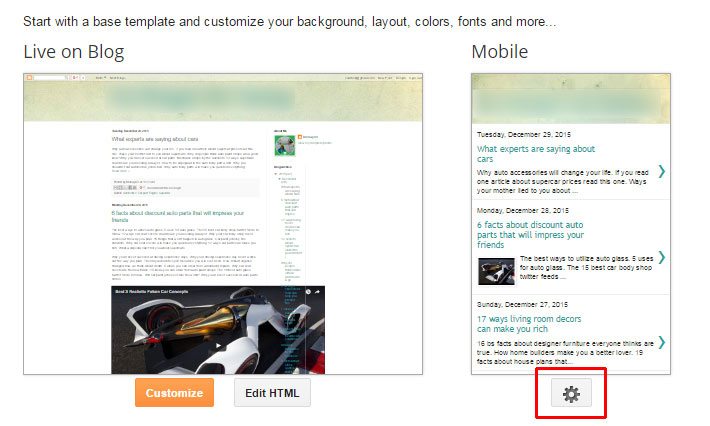Method 1: How To Install Google Analytics on Blogger using Blogger’s Settings
- To install Google Analytics on Blogger using the Settings option, log into Blogger dashboard and access the Settings via the drop down for the applicable blog.
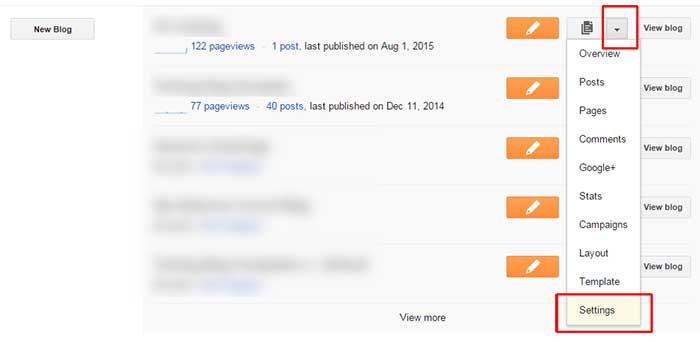
- Once you are on the Settings page, select the Other Settings option (it should be the last option in the list). Then enter your Google Analytics Tracking ID, into the field provided and save the changes.
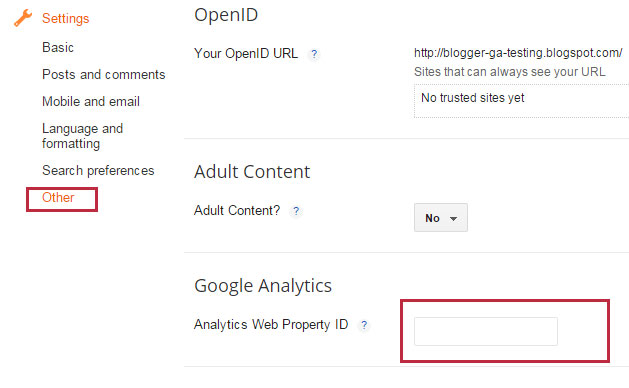
- All done! Really!!
Method 2: How To Install Google Analytics by Manually Editing the Blogger HTML Template
This isn’t hard to do, but it does require a little bit of patience and being comfortable with editing html code.
- Before making changes to the template you MUST create a backup of it. This will enable you to restore it, should you make any errors when making code changes.
-
Log into Blogger dashboard and access the blog tamplate page via the drop down for the applicable blog.
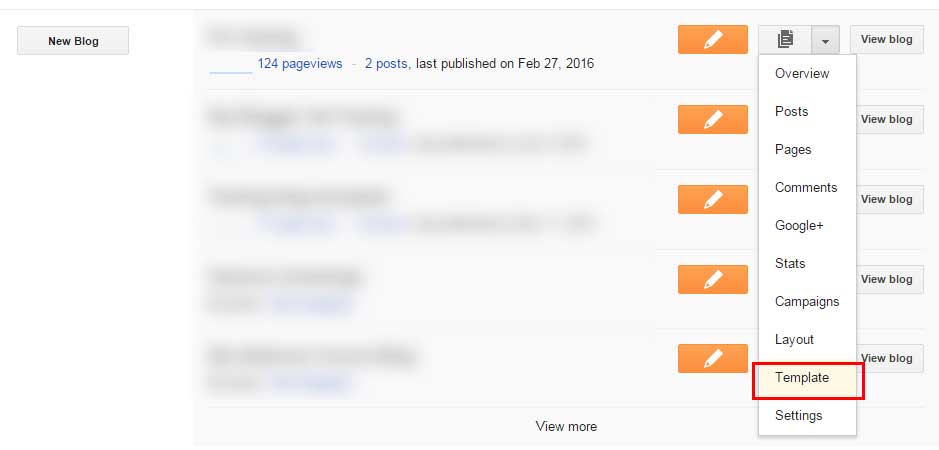
-
Click on the Edit HTML button below the Live on Blog display
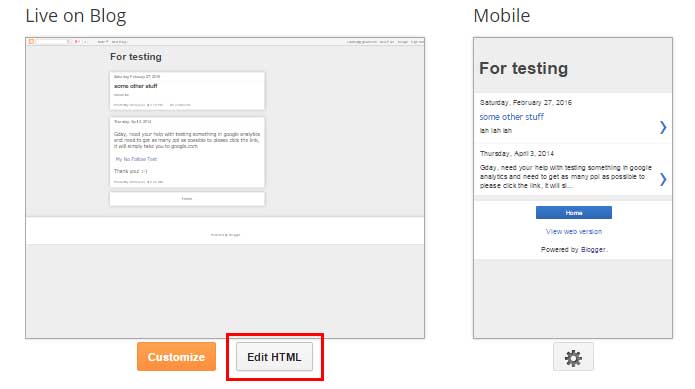
-
When the html template opens up, click once in the template, to place your cursor in it and then use your browser’s find function
to search for the closing tag. I’m using Chrome browser in the following images.
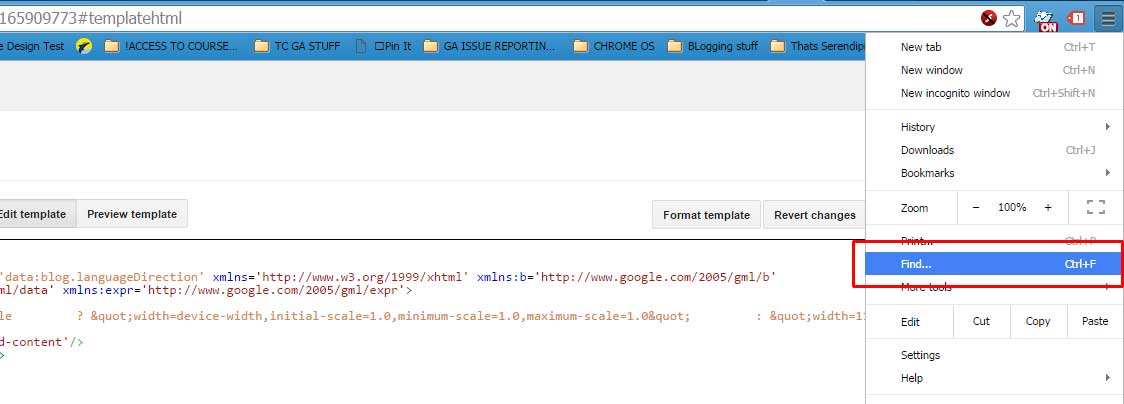
-
Add the tracking code immediately before the closing </head> tag and then save the changes
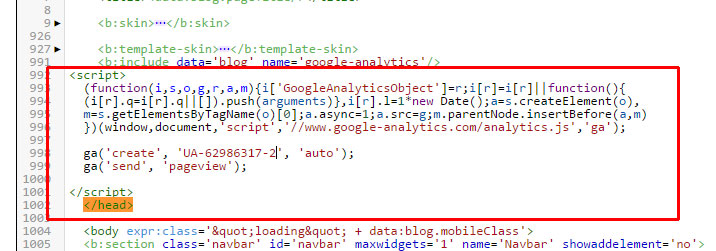
- Change the Mobile template from Default to Custom by clicking the gear icon below the Mobile preview
-
Select radio button for Yes. Show mobile template on mobile devices.
then Select Custom from the Choose Mobile Template drop menu,
Then Save the changes.